ReadyPlayer.Me OneClick
NOTE: Ready Player Me (ReadyPlayer.me) characters are no longer supported with SALSA LipSync Suite v2. It appears ReadyPlayer.me is no longer supporting the Ready Player Me platform. The following documentation remains on this site for informational and legacy use only. Please see our Unity forum thread for more information.
Legacy Documentation Begins Below This Line
Special instructions:
NOTE: ReadyPlayer.Me characters require specific export settings for morphs to be fully compatible with the official OneClick from Crazy Minnow Studio.
ReadyPlayer.Me characters work well with SALSA Suite and are easy to setup with the official RPM OneClick. There are a couple of things to be aware of when setting up your character.
Blendshape Weight Range Change
This OneClick supports the latest (as of this post) iteration of the RPM (ReadyPlayer.me) SDK using the glTFast importer. RPM updated their importer from GLTFutils and in the process changed their implementation of blendshape weights from the Unity standard 0 - 100, to a normalized 0 - 1 weight range. Our OneClick has been modified to support the 0 - 1 range. If you notice your models don't respond correctly, check your blendshape weight range in the SkinnedMeshRenderer. If your weight ranges are 0 - 100, you are using models imported via the old importer. It may also be possible the .fbx-exported models use the standard 0 - 100 range. If you run into this issue, please contact us. We have zero understanding of how widespread this issue might be.
NOTE: The RPM OneClick requires an update to the OneClickBase file (v2.6.0+ is required). The OneClickBase package is available on the downloads portal. If you receive a console error stating you are trying to access OneClickBase with an incorrect number of parameters, you need to update your OneClickBase set.
ReadyPlayer.Me Morph Export Settings
The RPM SDK includes a few import settings that can be configured. Specifically, the morph targets (blendshapes) can be customized for the models. The RPM OneClick setup is designed around having the appropriate blendshapes available. Without the correct shapes, some visemes and emotes will not work correctly. If you do not want to edit your OneClick file, these are the shapes used in the Avatar Load Config:
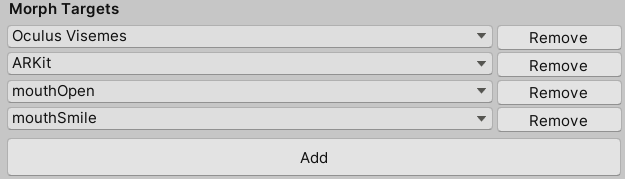
Avatar Load Configurations
Please note, we do not provide support for ReadyPlayer.Me characters, nor their import or export. The following information is provided as a courtesy. For troubleshooting or further information on RPM characters, please see the official documentation on their website.
As of version 1.3.2 of the RPM Core package, the default configurations are stored in: "Assets/Packages/Ready Player Me Avatar Loader/Configurations".
AvatarLoadSettings is a ScriptableObject that slots the above configuration file. It is currently located in "Assets/Ready Player Me/Resources/Settings".
![]()